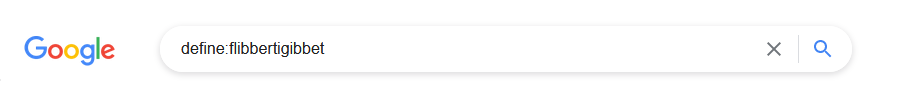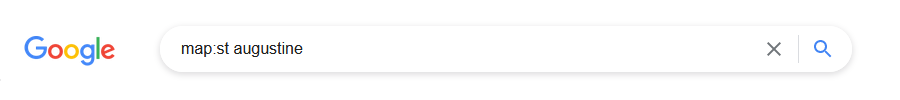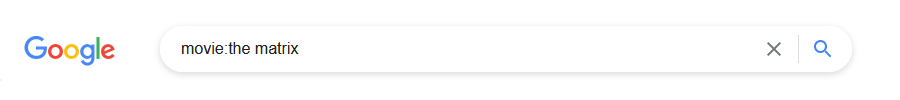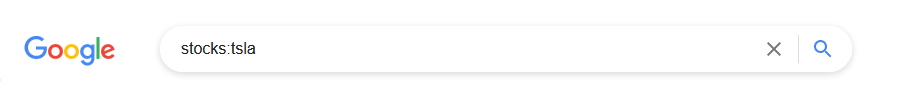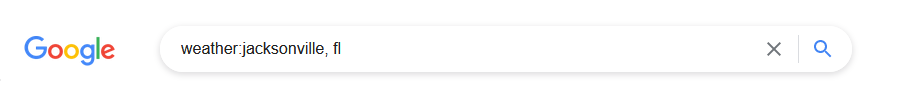In the previous "Google Like A Boss" articles on Search Operators and Converters/Calculators, there were examples provided of how search engines have evolved into “answer engines.” Google now offers a wealth of solutions beyond the typical SERP which are each specifically designed to solve immediate problems… even if they are completely unrelated to website content. This article will expand on some of the tools previously discussed and share some additional shortcuts that can expedite searches for specific content types.
Google Time Tools
Similar to currency, distance, or volume conversion, you can calculate another city’s local time if you know two variables:
- Your time zone,
- Their time zone.
However, it can be a little cumbersome to fidget with a wrist watch’s tiny buttons or click through an open/activate phone timer app, just to count seconds up or down. Google has a faster and easier way to solve both problems:
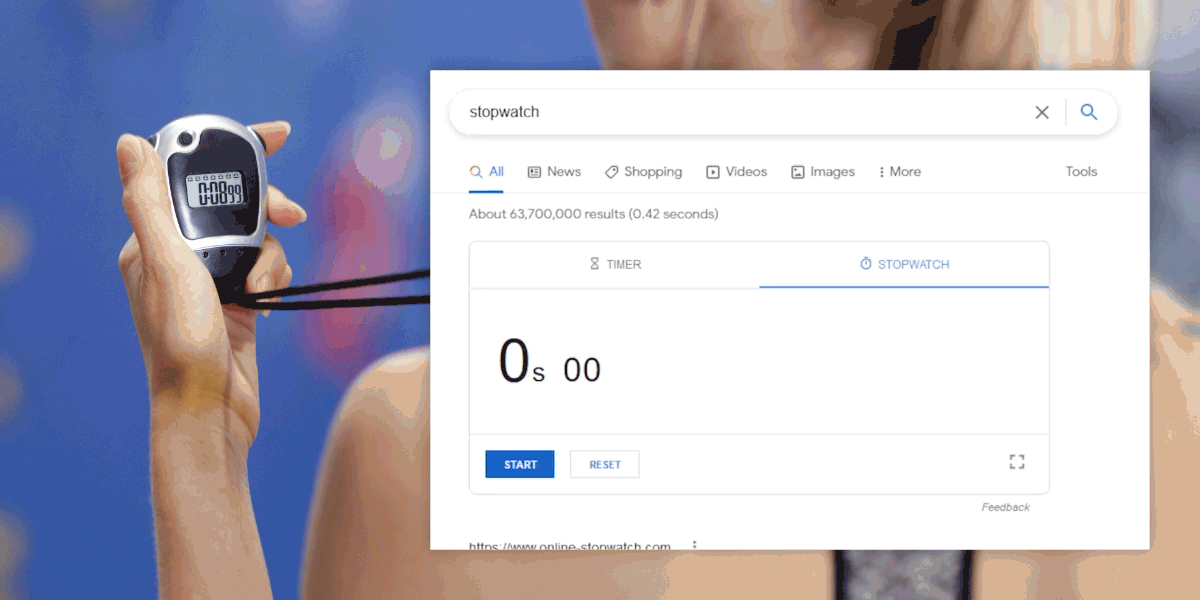
Timer & Stopwatch
Let’s imagine that you are out with friends from work and want to time how fast you can eat a double flame shooter habanero burger? We don’t recommend speed eating, especially at work, but this timer will certainly help if you need to time something. Have your colleague or a buddy type in "timer" or "stopwatch" into Google. Then with one more click on the start button, the timer function will start right up. Literally, it’s just 2 clicks.
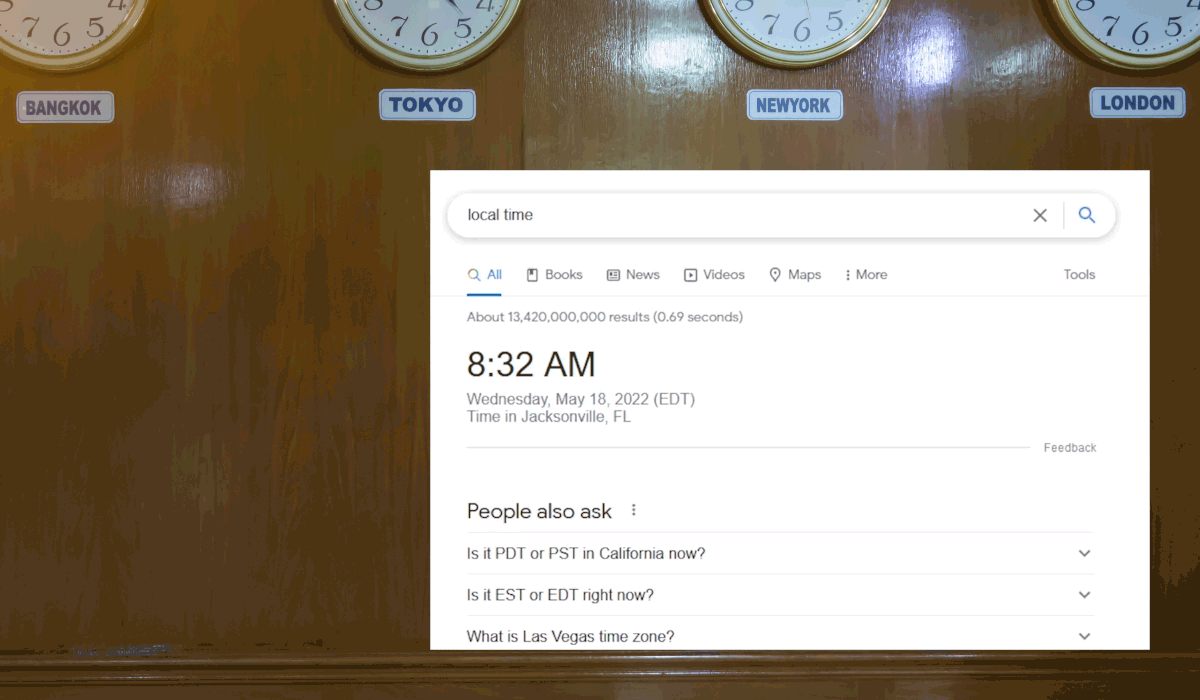
Local Time
This one is equally easy. All you need to do is enter the name of the city whose local time you want to look up, and the phrase “local time.” You can even use other common speech phrases like “what time is it” or “time in.” You’ll get the same result, either way. Plus, in addition to the local time, Google will return the date and a representation in Greenwich Mean Time (GMT).
Other Convenient Google Tools
Google Color Picker was the last item reviewed in our previous Google Like A Boss article, and while reading, you may have noticed a drop-down arrow at the bottom of the tool display. If you click the drop-down arrow, Google unveils several convenient, non-search tools that can easily stand-in as needed for solving non-search problems:
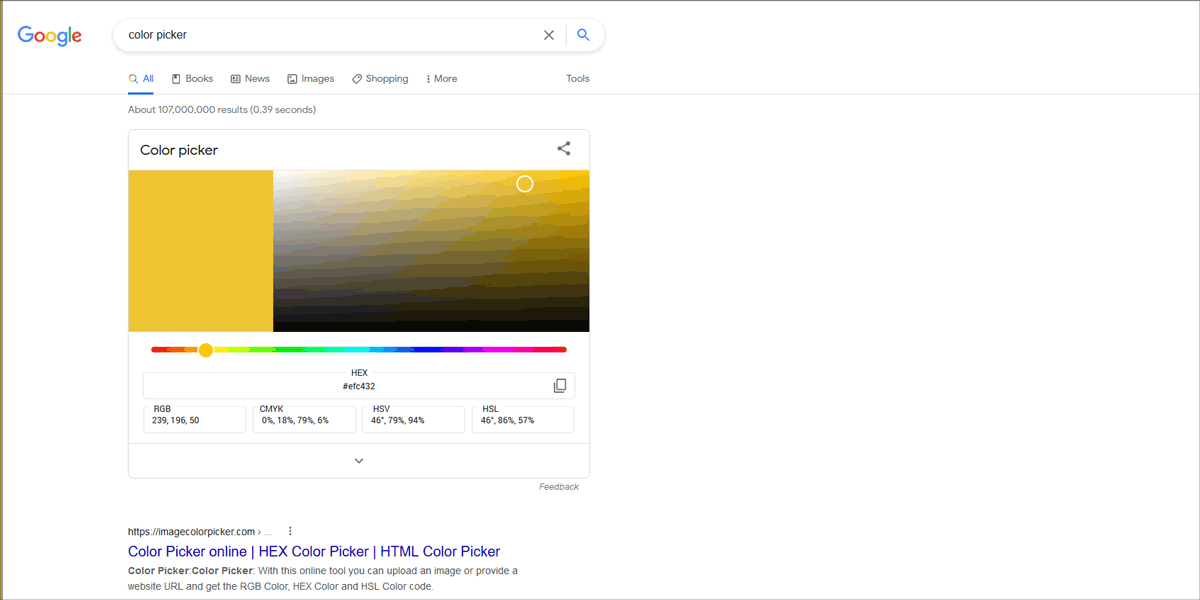
Roll a Die
During downtime or while with your family, you may be playing a board game or another game of chance. Google has a built-in dice roll tool that can come in handy, especially if you need a random number selector within a certain range. The tool lets you choose how many sides you want per die, and even the number of dice you to want to roll. It also lets you roll dice of different quantity sides at the same time (example: one 6-sided die and one 12-sided die).
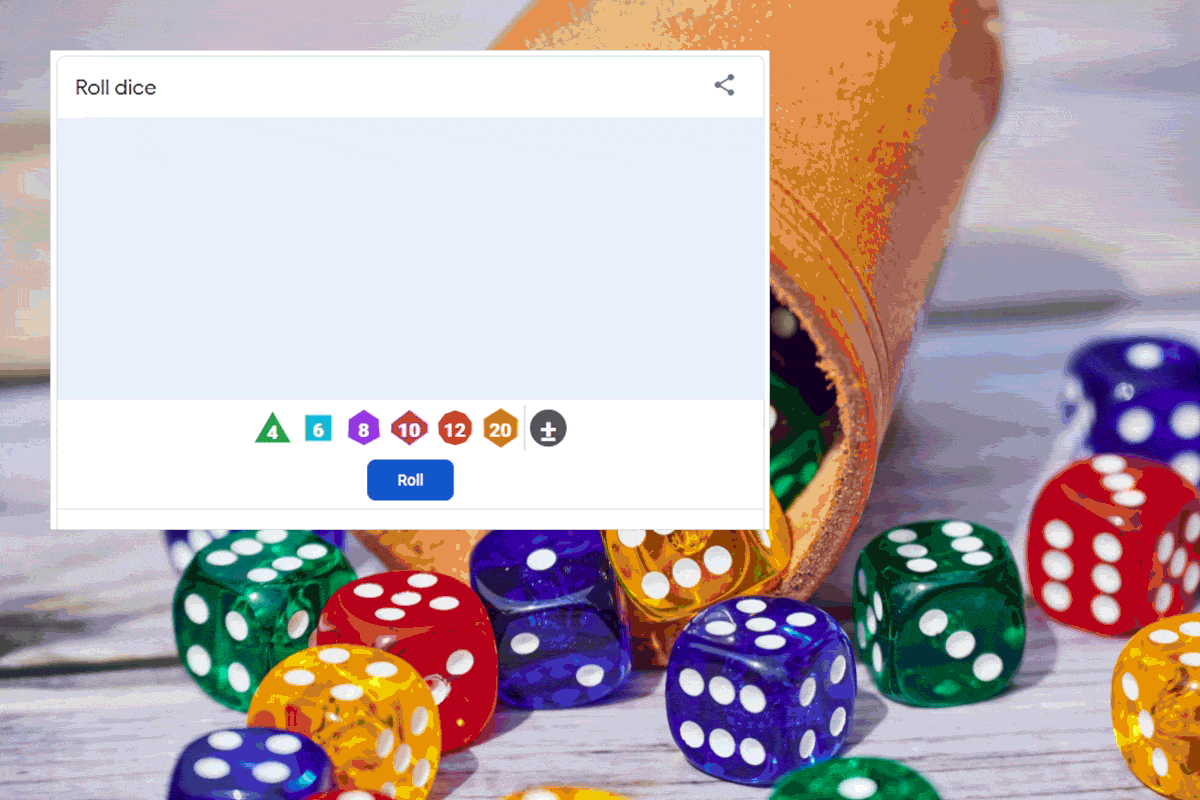
Metronome
For anyone working in the music, composition, or video/audio editing field, the Google metronome can be handy. It allows you to easily calculate the BPM on a given song and will even help with timing to the beat for matching multiple tracks.
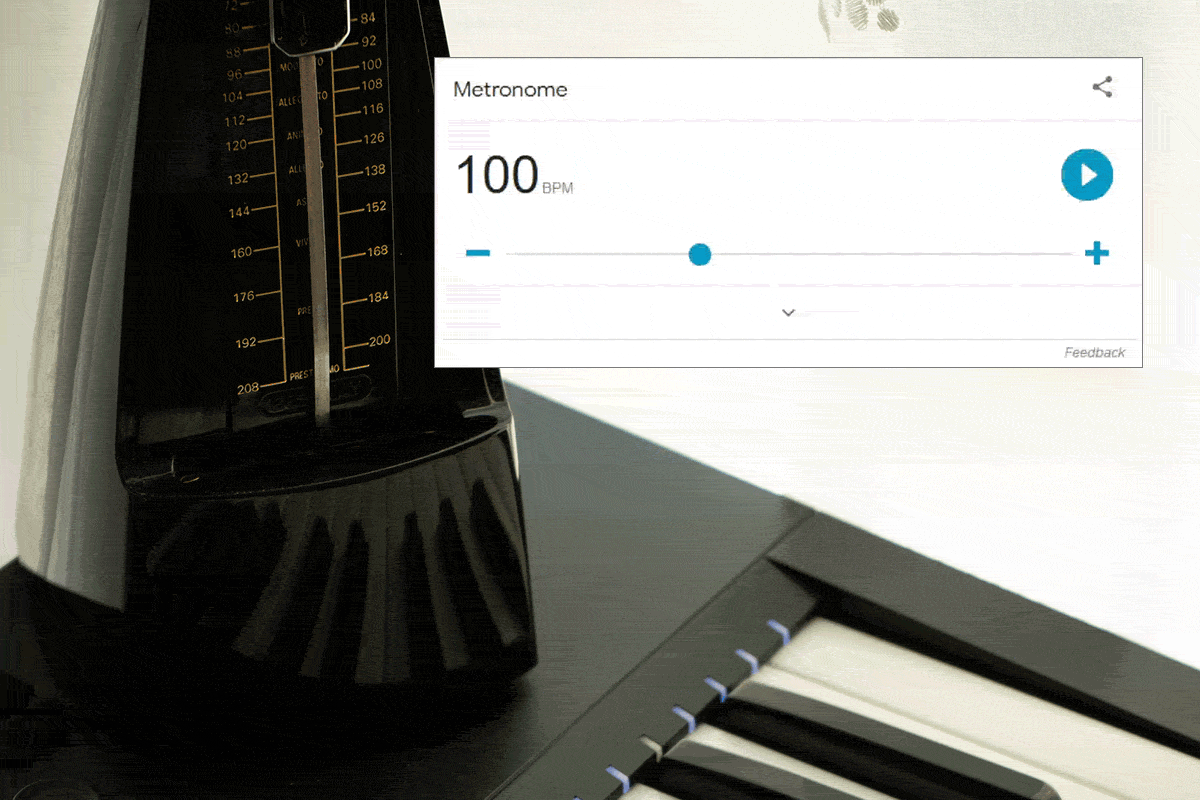
Flip a Coin
These days, fewer people carry pocket change, but flipping a coin can still be the fastest way to randomly solve an arbitrary binary question. Heads or tails, Google can flip a coin for you.
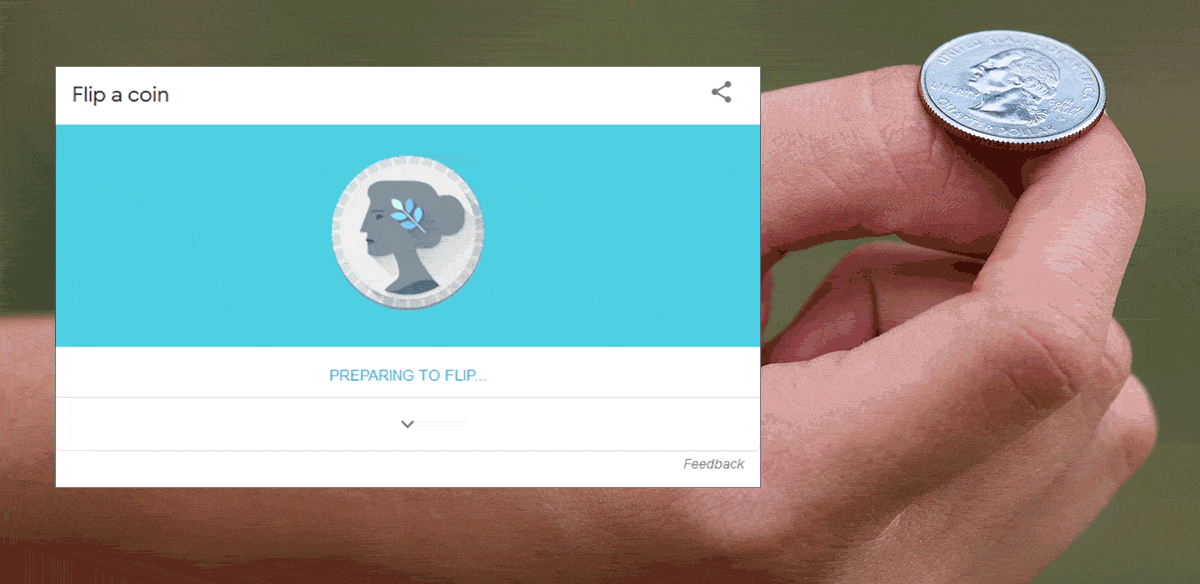
Spinner
Imagine you are at a trade show booth and need a spinner for a swag giveaway contest, but don’t have one handy. You can use this convenient spinner tool from Google that can land randomly on a number between 1 and 10. If you need fewer segments, it can be adjusted between 2 and 20 numbers. And for the times when you don’t need an actual number, but want the spinner nonetheless, there is a built-in fidget spinner mode.
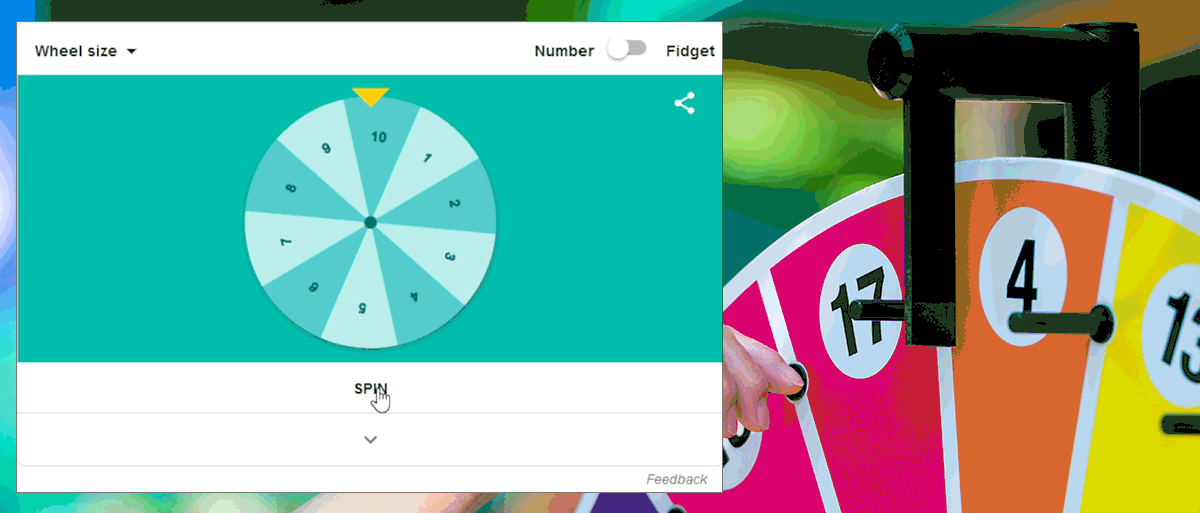
Meditate
We all have days at work with way more stress than we’d like. For when that happens, Google offers a meditate tool that can help to relieve the pressure in lieu of a siesta. The tool guides you through a 1-minute breathing exercise, tailored to help bring things down a notch so you can be your best.
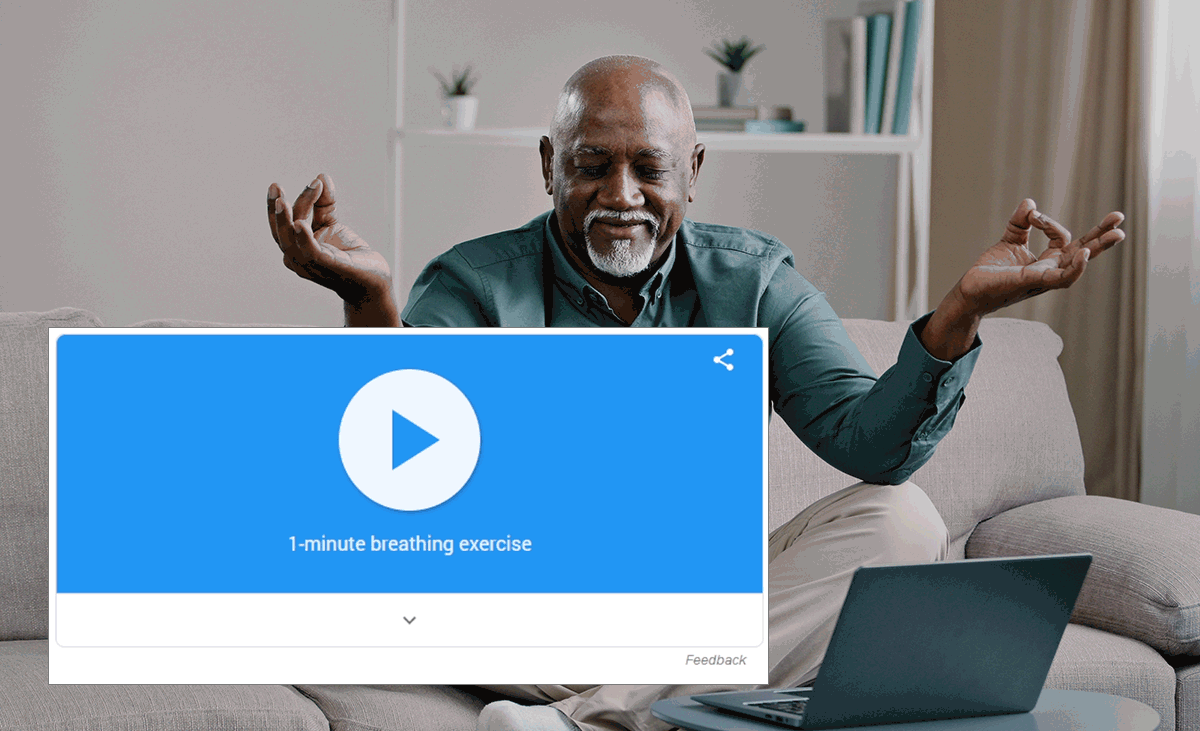
Google Shortcut Commands
Although these are technically advanced search operators, they typically pertain to searches around everyday life, both at work and home, as opposed to finding content on a specific website.
Operator |
Definition and Example |
|---|---|
|
define: |
If you need a quick definition, Google is ready with an answer card.
|
|
map: |
Google is pretty good about recognizing location-based searches, but use a city query to return a map result first.
|
|
movie: |
Lookup movies new or old. If the movie is currently in theatres, Google will also show movie times in your area if it recognizes your location.
|
|
stocks: |
Google will return results for most ticker symbols across all three major US stock exchanges. It is not case sensitive
|
|
weather: |
Google pulls data from weather.com and can search by city, state and zip code.
|
Conclusion
These built-in tools from Google can be a convenient temporary or permanent replacement for similarly functioning physical objects, such as a coin or stopwatch. Try out each of these tools, filters and commands to help you work smarter and faster. Lastly, Google frequently updates the solutions they offer, so you may see additional or adjusted functionality over time.