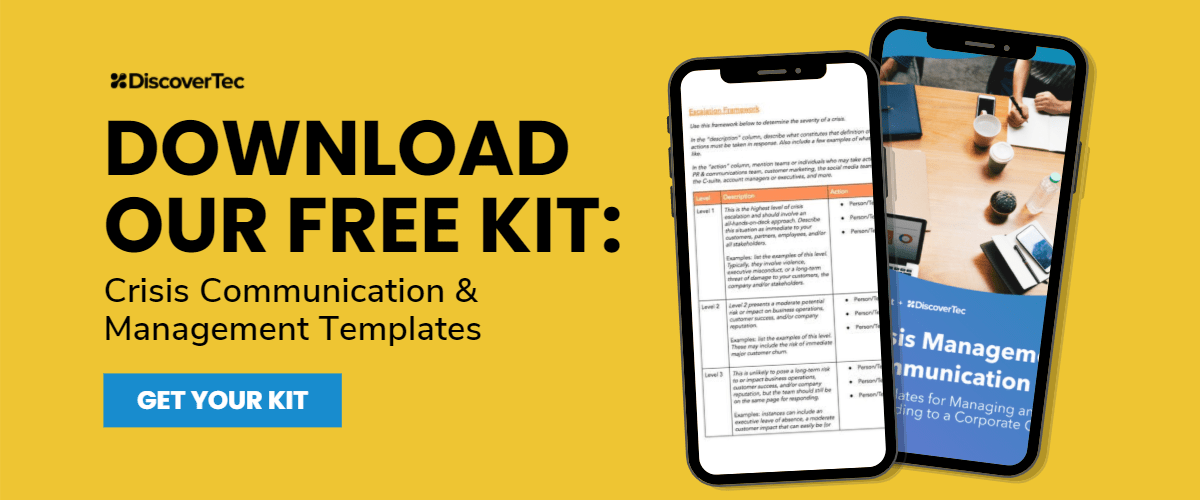Although most disasters affecting IT capabilities can be traced back to human error, almost 10% of the issues people face with technology are the result of natural disasters. With Hurricane season in full swing, it’s more important now than ever to make sure you are prepared with a disaster recovery plan and a dedicated IT team on your side to aid in recovery.
What is a Disaster Recovery Plan?
A disaster recovery plan is a set of documented procedures designed by an organization with instructions on how to respond in the event of a natural disaster, and strategies to help minimize negative impacts so that your organization can continue to operate or quickly resume regular operations.
In addition to natural disasters that can wreak havoc on day-to-day technology such as severe thunderstorms, earthquakes, tornadoes, or hurricanes, a solid disaster recovery plan also includes instructions on how to best respond to any disruption to operations including, power and telephone outages, cyber-attacks, bomb threats, fire, flooding, and other events that may result in limited or loss of access to a facility.
Whether your company is large or small, chances are you rely on some form of technology to keep day-to-day operations running smoothly. Without the proper planning in place, you’re sure to find yourself amid a technology nightmare if you don’t have a plan in place before a disaster, with the know-how to exercise it when the time is right.
Disasters arise unannounced. Don’t wait until it’s too late! Here are a few examples of the types of plans you should consider:
Types of Plans:
- Virtual Disaster Recovery Plan – A virtual plan creates a replica of your current IT infrastructure and can help you decrease the amount of time that it takes for a full technology restoration in the event of a disaster.
- Identify your most important business elements, servers, databases, enterprise applications, etc.
- Have a Backup and Recovery Strategy Ready - knowing what to monitor closely for failure can help you make sure these machines are backed up regularly and will prevent the loss of data during a disaster.
- Network Disaster Recovery Plan – A network disaster recovery plan prepares your organization if there’s a disruption to your network services such as voice, data, and internet access.
- Network planning should include procedures on how to respond to both local and wide area network interruptions.
- Cloud Disaster Recovery Plan – A cloud disaster recovery plan includes multiple strategies with instructions on how to effectively back up important data, company resources, and applications. When applications and other resources are restored via a local data center or a public cloud provider, this ensures that your business can resume normal operation more quickly.
- Data Center Disaster Recovery Plan – Having an additional data center or separate facility that is used only in the event of a disaster is a great way to avoid technological disruption and maintain regular operations in the event of a disaster. Here are a few examples of the types of recovery sites you might evaluate to determine what will work best for you and your organization:
- Cold Site - A cold site is a backup facility in a separate location, used as emergency office space with basic utilities but does not typically include the installation of complex hardware or equipment.
- Warm Site – A warm disaster recovery site is typically used by an organization to recover its internal IT infrastructure when the primary data center has gone down. This type of facility usually includes a fully equipped data center but does not house any customer or client data.
- Hot Site – A hot disaster recovery site is considered the mecca of all sites. This type of facility includes a real-time replica of a company’s existing network and, essentially, all data that is generated at the primary site is immediately backed up and fully operational via the hot disaster recovery site.

Dos and Don’ts to Help you Get Started:
Developing a disaster recovery plan that is unique to your specific data requirements is key. As a general rule of thumb, here are some dos and don’ts that will help you define the best approach for your business. Remember to weigh the value of your data, systems, and applications against the risks you're prepared to assume. This will ensure you take the necessary steps to get started on developing the plan that works best for you.
✔️ DOs:
- Designate key stakeholders and establish a planning group
- Complete a technology audit and perform a risk assessment
- Define recovery point and time objectives both internal and external
- Prepare an inventory of all IT assets
- Identify any dependencies, risks and establish priorities
- Define and develop recovery strategies
- Assign roles and responsibilities
- Develop a solid communication plan
- Document all policies and procedures
- Circulate the plan with key stakeholders
- Test, test, and re-test the plan
- Hold a post-implementation retrospective to review accomplishments and identify areas of opportunity.
❌ DON'Ts:
- Do not delay! Disasters are unplanned and often unpredictable. Once it is upon you, it’s too late.
- Do not underestimate the importance of having a plan in place. Your business depends on it in the event of an emergency and your clients will too.
- Do not consider a disaster recovery plan as an expense or a “nice-to-have” option. It is a must-have investment.
- Do not apply a single solution for all data protection points. A dynamic strategy works best to ensure all areas of the business are protected for both your employees and your clientele.
Resources to Help you get started:
If you are a new business or this is simply your first time considering a disaster recovery plan for your organization, have no fear. A disaster recovery plan template is a great way to get started and will ensure you take the necessary steps to develop a plan unique to the needs of your business and includes the necessary steps to protect your most vital data.