The Voice Search Revolution is Upon Us
If you’re not on the voice search bandwagon, it’s time to hop aboard. Whether you’ve tried it before or not, we’re going to take a deeper dive into how voice search is impacting the world of search behavior. And ultimately, as marketers, we’re going to look at what, if anything, we can do to optimize for these types of searches.
Voice Search – A Brief History Through Time
Conceptually, voice search is not new. I mean, if you think about it, they were doing voice searches on old Star Trek episodes back in the 1960s. But it wasn’t all science fiction. Voice search has its origins in speech recognition and that work has been active since the 1970s with IBM and DARPA, the super-secret sci-fi branch of the gov’t whose goal is to make investments in breakthrough technologies for national security.
Fast forward to the 90s which saw voice recognition baked into computers and dictation software like Dragon. Since the early 2000s voice commands have been part of operating systems and software. The explosion of mobile devices brought us a voice search app by Google for iPhones.
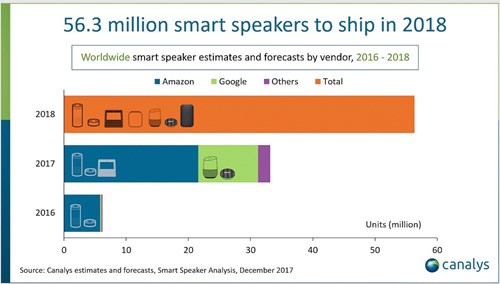 Source: Canalys https://www.canalys.com/newsroom/smart-speakers-are-fastest-growing-consumer-tech-shipments-surpass-50-million-2018
Source: Canalys https://www.canalys.com/newsroom/smart-speakers-are-fastest-growing-consumer-tech-shipments-surpass-50-million-2018
Then, in 2011, we had the birth of the first commonly-available digital assistant: Siri. That was all the way back in 2011 and since each Internet Year counts as four calendar years, that was like 28 years ago in Internet Virtual Time.
Now virtual assistants are commonplace, including in nearly every smartphone and smart speakers are being adopted at a rate faster than mobile devices were previously. In fact, more people will buy smart speakers this year than fitness bands.
What Can VirtualAssistants Do?
One thing is certain, virtual assistants are evolving to do more and more stuff. And the level of connectivity is accelerating as well. You can connect to virtual assistants through your smartphone, smart speaker or even your car. Virtual assistants can also accommodate multiple users with the ability to recognize different voices.
We put this to the test with our own little demonstration.
Here are a few of the most common things virtual assistants do, whether from a smart speaker or a smartphone.
1. Play Music
At its core a smart speaker is well, a speaker intended to produce audio. And as such, speaker quality has been ramping up across all manufacturers, so sound quality is improving dramatically. Plus, during installation, most apps will connect with whatever music service you use or files you have stored on your phone. The three big ones, Amazon, Google and Apple, will have varying degrees of customization depending upon your personalized setup, music services you subscribe to or helper application. Most smart speakers offer volume control on the device and by voice command.
2. Make Phone Calls
Not every virtual assistant can make direct calls to anyone in the outside world, but most can handle calls in some ways. HomePod serves mostly as a speakerphone for calls you initiate on your iPhone. Google Home can call anyone in your contacts or businesses listed in Google Maps or any number you can call out by number. Google’s AI in Google Assistant can even make certain calls and speak for you on its own. Check out this remarkable video from Google. Amazon’s Alexa can call device to device or to most mobile or landline numbers in the US, Canada and Mexico. Google and Amazon can also receive calls directly.
3. Receive and Send Texts
Since every smart speaker “speaks”, the ability to read text out loud is already sort of built-in. Receiving texts is often easier than sending, however. Sending texts requires helper secondary applications for Google Home and Apple HomePod. Google works well with If This Then That (IFTTT) and Apple can use not only iMessage, but a slew of others including What’s App, Skype and more. But Amazon is the only one to feature the ability to text from within the native AI. Granted, you’ll still need the Alexa app on your phone to turn it on or off, but once you’ve done that, you can deliver straight dictation to the device. For all of these, who you can send to can depend upon which helper app you’re using or you may have to call out the number by digits, similar to voice calls.
4. Connect to Your Home
One of the coolest things smart speakers can do is connect your smart home devices. And since devices and homes are getting ever smarter, this is a growing area of connectivity and interaction. TVs, Refrigerators, video game consoles, room lights, climate control, alarm systems, door locks, garage openers and pretty much anything that plugs into a smart plug can at the very least be turned on or off using voice commands over a smart speaker. The world of IoT (Internet of Things), as devices become increasingly built to connect over the internet or a network, are making it more and more possible to manage your entire household using only your voice.
5. Buy Stuff
While going shopping is a joy to some, most of us loathe having to go anywhere to buy something. Doing this online however has been wildly successful. In fact, consumers spent an eye-popping $453 billion in retail purchases online last year. So yeah, making your stuff to buy online as easy as possible seems as smart as any smart speaker. While Amazon may have been the first to embrace this idea and have shopping on Alexa linked to your Amazon account, Google Home has followed along allowing Google Express to easily order from your Wal-Mart, Target, Costco, Walgreens accounts and more. Note to Apple and the HomePod: You should probably get online shopping figured out soon.
6. Help You with Daily Life
Connecting to other devices is cool, but helping you with everyday needs in the here and now is where smart speakers truly rule. Using your smart speaker to communicate to others is among the more popular uses, but making your life easier is its greatest asset. You can find out immediately what might be nearby for food or shopping or urgent care center and immediately know if it’s open or not. You can check traffic and/or weather before you even hit the road to go to the place you just looked up. And through the additional customization you get during setup and connecting things like your calendar you can get reminders and notifications to plan your whole day before you ever set foot outside your door. Or even better you can just order what you need and have it delivered without ever leaving your bed or picking up the phone.
What Do People Ask of Their Virtual Assistants?
Once people feel comfortable with voice search and in particular talking to smart speakers, the options become almost endless. By nature, our queries become longer and we want to have conversations when we’re using smart speakers. As this technology improves and the quality of the answers to our questions become better and more reliable, this will become even truer.
But in the meantime, the bottom line is people use their virtual assistants for all kinds of stuff, whether on a mobile device or via smart speaker.
Current data suggests we’re a curious lot. We like to ask all kinds of questions. But we also like to listen to music or sports or podcasts. We like to play games. We like to check on traffic and the weather. And we also use smart speakers to make calls.
The most common call command? “Call mom.” Awww.
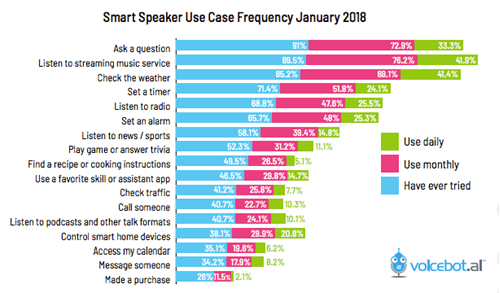 Source: ClickZ- https://www.clickz.com/alexa-google-home-customer-journey/214237/
Source: ClickZ- https://www.clickz.com/alexa-google-home-customer-journey/214237/
Leveraging Voice-Activated Virtual Assistants
We talked about some of the most common and basic uses for virtual assistants, but it’s important to note this technology continues to evolve. In fact, companies are getting smarter and smarter at finding ways to use this technology to make purchasing much more accessible. From voice-authorized ordering to recipe libraries brought to life, brands are creatively boosting engagement. Here’s a quick look at a few examples:
- Dominos’ voice-activated pizza order app
- Patron Tequila’s voice ‘bot-tender’ for cocktail recipes and tutorials
- Ocado’s voice grocery ordering system
- Whirlpool’s voice-activated home appliances
- PayPal’s voice-authorized payment transactions
- The Johnnie Walker skill on Amazon Alexa for personalized tastings and recommendations
- Ordering an Uber ride with Amazon Alexa
What This Means for Your Business:
It’s all about that frictionless experience. You want to make your consumers’ lives easier. While making a purchase is still at the bottom of the use cases chart right now, we have no doubt this number will continue to grow over time. Whether it feels relevant to you or not, start thinking about it now and dip your toes in the water.