When many people think about web accessibility and who it affects, the first groups to come to mind are often the blind and the deaf. However, these two groups are not the only ones who suffer when trying to use a poorly accessible website. In fact, there are many other conditions that are affected by websites that are not accessibility compliant. These include people with motor impairment to those with cognitive issues. The people who benefit from web accessibility range from people who need alt text to understand what is happening in an image to those who need subtitles on a video because they are on the subway and forgot their headphones. This series will explore how accessibility compliance affects people’s digital lives and provides tips on things you can do to help. In this post, we will focus on dyslexia and how accessibility compliance or the lack thereof, affects people.
What is Dyslexia?
Dyslexia is a learning disorder that affects a person’s language center and their ability to read, write, and talk. Dyslexia makes it hard for people to correlate the letters they read, and the sounds that letter combinations make. This makes reading comprehension very difficult. Common symptoms of dyslexia are late talking in early childhood, reading slowly, reading below grade level, difficulties with spelling, and problems remembering or pronouncing new words.
Dyslexia is very common and affects roughly 10-15% of the total population. Among school-aged children with learning disorders, the rates skyrocket for those suffering from dyslexia, to an estimated 80%. A common misconception about dyslexia is that it is a vision problem, however, this is not the case as studies show rather it’s a diagnosed issue with language.
How Dyslexics are Affected by Accessibility
Over the past few decades, the internet has become a primary way for people to learn particular topics, keep in touch with friends and family, and work. This shift has made life easier for most, but for some, this shift has caused many issues. People with dyslexia often struggle to absorb what they have read and may reread large swaths of text because they fail to understand what they have just read. To make matters more complicated, many dyslexics often have comorbidity issues such as Attention Deficit Hyperactivity Disorder (ADHD) which causes them to have short attention spans and forgetfulness only exacerbating their reading struggles. These two disorders working in tandem can make a short Wikipedia page seem like a 1,000-page novel because of the constant need to read and re-read sentences that don’t make sense simply because their brains move words and letters around.
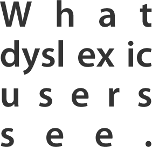
Even certain fonts and typefaces can cause a struggle for people with dyslexia. Serif fonts, for example, often have hooks or lines at the end of the letters. The serifs tend to obscure the letter shapes making the letters seem to run together in their minds. Serif fonts, overused italics, color contrast, justified text, and poor line spacing can pose a challenge to those with dyslexia.
What You Can Do
Helping a dyslexic user may seem like a daunting task due to the nature of the disorder. Though, helping dyslexic users helps all users in the end. Because it affects how people read and digest content, optimizing your content for people with dyslexia means optimizing it for everyone else as well. These simple changes can help improve your SEO, bounce rates, and accessibility, so it’s a Win-Win-Win!
Use Readable Fonts
As mentioned previously, Serif fonts prove to be a challenge for many. When choosing fonts for your digital content, stick to San-serif fonts like Arial, Open Sans, and Calibri. These fonts tend to be simple and easy to read for most people. Avoid Script fonts or other non-traditional decorative fonts at all costs.
Try and keep your body copy font sizes to a reasonably readable size. Try to achieve a minimum font size of 12 to 14pt (16 – 18px). This helps not only people with dyslexia who visit your site but also people who may be suffering from a variety vision issues.
Utilize Good Content Layouts
Organize your content in a way that makes it easy to read and digest. You can achieve this by using good line spacing. 1.5 or double-spaced is sufficient for most users. Avoid overusing text decorations like all-caps, italics, and underlines. These can be distractions and confusing to users if not implemented correctly. Justification of text is also an essential factor when designing layouts. If possible, you should always opt for left-aligned text. Avoid using justified text, which can create “rivers” or sections of white space that are a distraction to most. Utilize good heading structures. Many people skim web pages and having a good heading structure will help a user find and understand the most important content. This allows people to skip to parts of the page that are most relevant to their needs. As an added bonus, a good heading structure also helps web crawlers like Google understand your content better, which can do wonders for your SEO.
Writing Styles
What you say is not nearly as important as how you say it. Try to avoid writing long-winded paragraphs and pages. Be as simple and concise as you possibly can when writing your page copy. Large sections of text can be hard to read and easy to get lost in. Changing your content from being one paragraph to three, makes your content easier to digest and makes it more consumable. Whenever possible, use bullet points and numbers to highlight key take-a-ways. This not only helps to break up the text for the reader, but it also helps the overall content structure as well.
Overview
Helping to aid those with dyslexia is not only good for users with the disorder, but also for anyone who may visit your website. Keeping dyslexic users in mind helps make your content easier to consume and more SEO-friendly. In the end, having an accessible website is a win for everyone.